Business Technology
Mobile App Development: Common Questions Answered
Explore the essential strategies and technologies for successful mobile app development, from budgeting and platform choices to user experience design.

Aminafy Team
Oct 16, 2025
Mobile apps are essential for businesses today, offering a direct way to engage customers, boost revenue, and improve operations. They outperform websites with faster loading times, offline access, and personalized experiences. For businesses, apps can drive higher sales and streamline processes, while industries like healthcare and finance use them to enhance user convenience.
Key trends shaping app development include:
AI features (chatbots, personalized recommendations)
Cross-platform frameworks (cost-effective, single codebase for iOS & Android)
Cloud technology (real-time sync, scalability)
Progressive Web Apps (PWAs) (browser-based apps with offline capabilities)
When deciding between native (iOS/Android-specific) or cross-platform development, factors like budget, audience, and app complexity are critical. Native apps offer better performance and platform-specific features, while cross-platform saves time and money. Costs range from $10,000 for simple apps to $500,000+ for advanced ones, with timelines varying from 2-18 months.
To maximize success:
Start with a Minimum Viable Product (MVP)
Prioritize features and plan for maintenance costs
Use analytics and user feedback to improve functionality
Tools like Flutter, React Native, and cloud integration simplify development while ensuring high performance. Whether you're a startup or an established business, planning and user-focused design are key to creating a successful app.
Building a Mobile App in 2025: The BEST Technologies
Choosing the Right Development Platform
One of the biggest decisions you'll face when creating a mobile app is whether to go with native development or a cross-platform framework. This choice directly impacts your budget, timeline, and the overall performance of your app.
The decision isn’t just about technical preferences - it’s about how well your app meets user expectations, stays within your budget, and aligns with your business goals. Let’s break down both approaches to help you decide which one suits your needs.
Native vs Cross-Platform Development
Native development involves building separate apps for iOS and Android, using tools and programming languages specific to each platform. For iOS, this means working with Swift or Objective-C in Xcode. On Android, it involves Java or Kotlin in Android Studio. This approach gives you full access to each platform’s features and ensures top-notch performance.
Native apps excel in performance because they interact directly with the device’s hardware. Whether it’s the camera, GPS, or other advanced functions, native development eliminates the need for extra abstraction layers. Plus, these apps often feel more natural to users since they follow each platform’s design standards.
The downside? Native development requires separate codebases for iOS and Android. This doubles the workload for both development and maintenance and demands skilled developers for each platform.
Cross-platform development, on the other hand, allows you to write a single codebase that works on multiple platforms. Popular frameworks like Flutter (powered by Google) and React Native (developed by Facebook) make this possible. Flutter uses Dart to compile apps into native code, while React Native employs JavaScript to bridge to native components. These frameworks have become popular for their ability to speed up development and reduce costs.
While native apps historically outperformed cross-platform ones, the gap has narrowed significantly. For most business apps - like e-commerce platforms, social apps, or productivity tools - the performance difference is barely noticeable to users. Additionally, cross-platform frameworks make it easier to maintain a consistent look and feel across devices, thanks to their unified codebase.
Now, let’s explore the factors that can help you refine your decision.
Factors to Consider When Choosing a Platform
Your target audience is a key factor. If your primary users are iPhone owners - common in industries like luxury retail or professional services - starting with iOS-native development might make sense. On the other hand, if you’re looking to reach a global audience where Android dominates, a cross-platform approach can help you cover all bases at once.
Budget is another major consideration. Cross-platform development is typically more cost-effective because you only need one codebase. This makes it especially appealing to startups or small businesses looking to launch quickly without overspending.
The complexity of your app also matters. Apps with standard features like login screens, data displays, and basic interactions are well-suited to cross-platform frameworks. But if your app demands high-end graphics, intricate animations, or deep hardware integration, native development may be the better option.
Think about long-term maintenance as well. Native apps require developers skilled in both iOS and Android to handle updates and bug fixes. Cross-platform apps, however, are easier to maintain since they rely on a single codebase, reducing the need for specialized expertise.
Time to market is critical in competitive industries. Cross-platform development enables you to launch on multiple platforms simultaneously, which can give you a head start.
Finally, consider your app’s future scalability. If you’re planning to add advanced features like augmented reality, custom camera functions, or integrations with wearables, native development might offer more flexibility. Cross-platform frameworks can handle many of these features but may require creative solutions for cutting-edge functionality.
Many companies start with cross-platform development to quickly test their ideas and gain market traction. As they grow and their needs evolve, they often transition to native development for better performance and advanced features. This hybrid approach can strike a balance between speed, cost, and long-term functionality.
Understanding Costs and Timelines
Having a clear grasp of costs and timelines is essential to avoid budget surprises and ensure resources are allocated wisely. App development costs can range from a few thousand dollars for simple apps to hundreds of thousands for more advanced, feature-packed applications.
As mentioned earlier in the platform selection section, your choice of development approach significantly influences both the timeline and the budget. Let’s break down the key cost components: development, design, testing, and infrastructure.
Cost Factors in App Development
The cost of development varies widely, from $10,000 to $500,000, depending on the app's complexity:
Simple apps: These cost between $10,000 and $50,000. They typically include basic features like user registration, simple navigation, and data display.
Medium-complexity apps: With features like payment processing, real-time messaging, or social media integration, these apps fall in the $50,000-$150,000 range.
Complex apps: Apps that incorporate advanced technologies like artificial intelligence (AI), augmented reality (AR), or extensive backend systems can cost anywhere from $150,000 to $500,000 or more.
Design costs generally make up 15-20% of the total budget. This includes user interface (UI) design, user experience (UX) planning, and creating visual assets. Depending on the level of customization and complexity, professional app design can cost between $5,000 and $50,000.
Testing and quality assurance (QA) are critical and should account for 20-25% of the overall budget. Testing ensures the app performs reliably across devices and operating systems, helping you avoid expensive fixes after launch.
Backend infrastructure costs vary. Basic cloud services might cost $50-$200 per month, while data-heavy apps could run into thousands of dollars monthly. Services like Amazon Web Services (AWS) and Google Cloud Platform offer scalable pricing, allowing costs to grow with your user base.
Third-party integrations can add $2,000-$10,000 to your initial development costs. These include tools for payment processing (e.g., Stripe, which charges 2.9% + 30¢ per transaction), analytics, push notifications, and mapping features, each with its own pricing model.
How Timelines Vary Based on Features and Platforms
Development timelines depend heavily on the app's complexity and the platforms you target:
Simple apps: Expect 2-4 months for development. These apps typically feature user profiles, basic navigation, and content display for a single platform.
Medium-complexity apps: These take 4-8 months to create and often include features like user authentication, data synchronization, push notifications, and external service integrations.
Complex apps: Advanced apps with custom algorithms, real-time data processing, or extensive backend systems may require 8-18 months or longer.
Platform choice also affects timelines. Developing separate native apps for iOS and Android can take 1.5-2 times longer than building a cross-platform app. However, cross-platform development may still require extra time for platform-specific adjustments and testing.
The size and expertise of your development team play a major role in speed. Larger teams with specialized skills can tackle different aspects of the app simultaneously, potentially shortening the timeline but increasing coordination challenges and costs.
Feature complexity is another critical factor. Adding advanced features like real-time chat, video streaming, or AR can extend development by several months due to additional planning, coding, and testing requirements.
Tips for Cost Control and Budgeting
Managing costs effectively starts with smart planning and prioritization. Here are some strategies to keep your budget in check:
Start with an MVP (Minimum Viable Product): Focus on core functionality to minimize initial costs and get your app to market faster. Advanced features can be added later based on user feedback.
Prioritize features wisely: Rank features by importance. Build essential ones first and save less critical features for future updates.
Plan for ongoing costs: Set aside 15-20% of the initial development cost annually for maintenance, updates, app store fees, and hosting.
Consider phased development: Launch with core features and expand functionality over time as your business grows and user needs evolve.
Request detailed estimates: Before starting, get a breakdown of costs by feature and development phase. This helps you understand where your money is going and identify areas to cut costs without sacrificing quality.
Build a contingency fund: Set aside 20-30% of your budget for unexpected challenges, like technical issues or changing requirements.
Monitor expenses regularly: Keep a close eye on spending throughout development. Regular budget reviews can help you spot potential overruns early and make necessary adjustments.
App Functionality and User Experience
Creating an app that feels seamless and intuitive requires balancing technical performance with thoughtful design. The goal? Deliver the functionality users expect while ensuring they enjoy using the app.
Key Principles of App Functionality
Users expect apps to load quickly and respond instantly. Delays, even brief ones, can lead to frustration and abandonment. Responsiveness is key, and smooth animations can make interactions feel natural.
Your app should perform consistently across devices and handle varying network conditions gracefully. This means managing poor connections, enabling local data storage, and ensuring smooth recovery from crashes. Frequent crashes are a surefire way to lose users.
Security is non-negotiable. Implement strong encryption, secure authentication, and adhere to platform-specific standards. Apps dealing with payments or sensitive personal data must meet established security protocols to protect user trust.
Scalability matters, especially as your user base grows. Design your backend to handle increased traffic and structure your code so you can add features without breaking existing ones.
Automated testing is a developer's best friend. Tools like Continuous Integration/Continuous Deployment (CI/CD) pipelines can automatically run tests with every code update, catching problems before they reach users. Using unit tests, integration tests, and performance monitoring ensures issues are addressed early, minimizing costs and disruptions.
Once the technical foundation is solid, the next step is creating an intuitive and enjoyable user experience.
Designing for User Experience
For American users, stick to familiar interface patterns like hamburger menus, swipe gestures, and pull-to-refresh. These standards make navigation feel natural.
Accessibility isn’t just a nice-to-have - it’s a legal requirement under the Americans with Disabilities Act (ADA). Your app should work with screen readers, support voice commands, and offer sufficient color contrast for users with visual impairments. Text should scale well for readability, and interactive elements need to be large enough for users with motor challenges.
Localization is about more than just translating text. U.S. users expect dates in the MM/DD/YYYY format, temperatures in Fahrenheit, distances in miles, and currency displayed with a dollar sign. Phone numbers should follow the (XXX) XXX-XXXX format, and address fields should include ZIP codes and state options.
A clear visual hierarchy helps users navigate effortlessly. Highlight important actions with size, color, or position, but keep the interface clean and uncluttered. Consistency across screens and the use of familiar icons reduce the learning curve.
Touch targets need to be large enough to avoid accidental taps, and frequently used controls should be within easy thumb reach. Designing with these ergonomic considerations in mind can significantly improve usability.
Testing and Iteration for Better Performance
Small-scale user testing is invaluable. Observing how people interact with your app can reveal pain points and areas of confusion.
A/B testing is another powerful tool. By comparing different versions of a design, layout, or feature with various user groups, you can identify what resonates most and drives engagement.
Analytics provide ongoing insights into user behavior. Metrics like session length, screen flow, feature usage, and drop-off points help you prioritize updates that will have the greatest impact on user satisfaction.
Gathering feedback is equally important. Use in-app rating prompts, feedback forms, or support chat to understand user needs. Timing matters here - ask for feedback after users have completed a positive action to avoid frustration.
Regular updates keep your app relevant and secure. Frequent minor updates and occasional major releases can address bugs, improve performance, and introduce new features based on user feedback. Apps that evolve over time tend to retain users better.
Finally, continuous performance monitoring is critical. Keep an eye on crashes, load times, memory usage, and battery consumption. Apps that drain resources or crash often risk losing users, so setting up alerts for performance issues ensures you can act quickly to resolve them.
Tools and Technologies for Modern App Development
Modern app development relies on tools that not only simplify the process but also enhance user engagement. Just as thoughtful design and thorough testing shape the user experience, advanced frameworks and tools ensure efficient, high-performance development. These technologies help take an idea from concept to a market-ready product with agility and reliability.
Overview of Popular Frameworks
Flutter: With a single codebase, Flutter delivers native-like performance on both iOS and Android. Its hot reload feature allows developers to see updates instantly, speeding up the development process.
React Native: Built on JavaScript and React principles, React Native enables code sharing between web and mobile platforms. This reduces development time while ensuring smooth performance across devices.
Xamarin: Using C# and .NET, Xamarin allows developers to share a large portion of code between iOS and Android apps. It compiles to native code, ensuring strong performance and full access to platform-specific APIs.
Native Development: For apps requiring deep platform integration, native development is the go-to approach. Languages like Swift for iOS and Kotlin for Android provide direct access to the latest platform features and deliver top-tier performance for resource-heavy applications.
How Aminafy Uses Advanced Tools
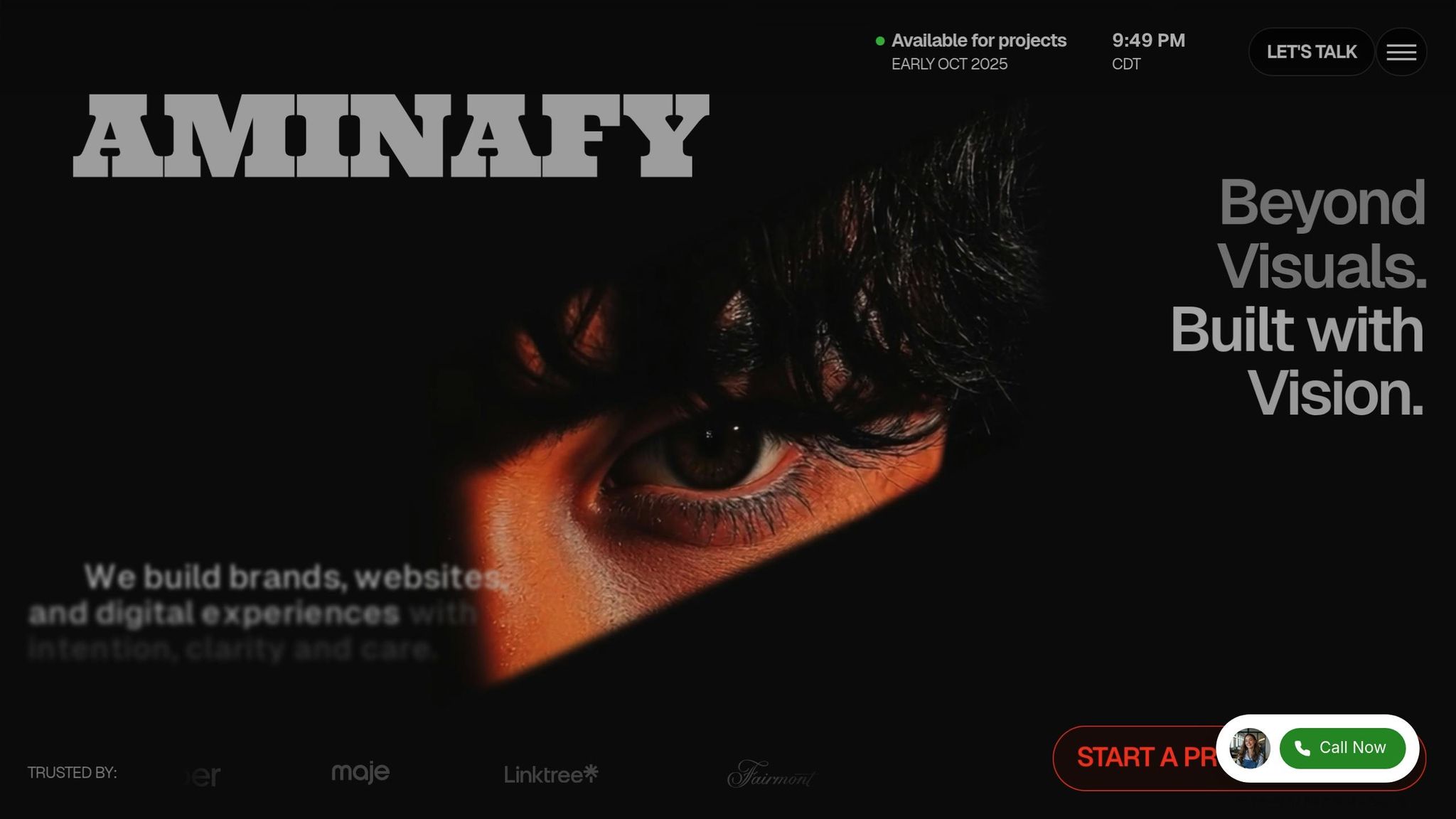
Aminafy harnesses these frameworks and a range of modern technologies to create apps that are both scalable and high-performing. Their approach combines cross-platform frameworks, cloud integration, and no-code tools enhanced by AI automation to streamline development and improve user interaction.
Cloud Integration: This is a cornerstone of their process, ensuring apps can grow seamlessly alongside businesses. Features like reliable storage, authentication, push notifications, and analytics are integrated to support scalability and functionality.
No-Code Tools: By automating routine tasks, no-code tools free up developers to focus on custom features that make each app stand out.
Aminafy tailors its approach based on project needs. For general applications, cross-platform frameworks are used to maximize efficiency. However, for projects requiring platform-specific capabilities, native development ensures the best results, leveraging the unique strengths of iOS and Android platforms.
Conclusion
To wrap up, the key takeaways from our discussion on platforms, costs, and design highlight that success in mobile app development starts with making informed platform decisions. Whether you go with native development for top-tier performance or opt for cross-platform tools like Flutter or React Native to manage costs, the choice should align with your project's goals and budget.
The standout apps don't just function well - they excel in delivering a seamless user experience. Achieving this requires user-focused design, thorough testing, and ongoing improvements driven by actual user feedback.
Experienced teams, such as Aminafy, bring an edge by utilizing modern frameworks, integrating cloud solutions, and employing AI-driven automation. They adapt their technological approach to fit the specific needs of each project, ensuring effective solutions.
While new tools and trends continue to reshape the landscape, the basics remain unchanged: clear planning, thoughtful platform selection, realistic budgeting, and unwavering attention to user needs. These principles are just as relevant for startups as they are for established companies.
Ultimately, app development goes beyond coding - it's about addressing real-world challenges and creating meaningful solutions for people. The most successful projects embrace this mindset from day one, keeping it at the heart of every decision throughout the development journey.
FAQs
What’s the difference between native and cross-platform app development, and how do they affect performance and cost?
Native app development involves building applications tailored for a specific operating system, such as iOS or Android. Developers use platform-specific languages like Swift for iOS or Kotlin for Android. This method delivers outstanding performance, smooth integration with all device features, and an impressive user experience. However, it often requires separate development teams for each platform, which can lead to higher expenses and longer development timelines.
In contrast, cross-platform development allows you to create apps for multiple platforms using a single codebase. Frameworks like React Native and Flutter make this possible, enabling quicker development and reducing overall costs. That said, this approach might involve some performance compromises and can limit access to certain native device features.
Deciding between these options largely depends on your project’s objectives, budget, and the kind of experience you aim to provide for your users.
How can businesses balance app development costs while ensuring high-quality design and functionality?
To keep costs in check while delivering a top-notch app, businesses should focus on prioritizing key features for the initial launch. By honing in on what users truly need, you can streamline development and ensure your resources are spent wisely.
Another smart move is leveraging cross-platform development tools like Flutter or React Native. These tools let you build apps for both iOS and Android at the same time, cutting down on development time and expenses without sacrificing quality or consistency in design.
Equally important is investing in a user-friendly design. A well-thought-out design not only improves user engagement but also encourages long-term retention. While it might be tempting to cut corners, a polished, intuitive app can deliver greater value by keeping users coming back.
How can I ensure my app stays user-friendly and secure as it grows to support more users?
To ensure your app remains both easy to use and secure as it grows, it's crucial to build security measures into the development process from the start. This means writing code with security in mind, conducting regular code reviews, and staying proactive by updating the app to address any vulnerabilities. Incorporating strong authentication methods, like multi-factor authentication (MFA) or biometric logins, can add an extra layer of protection for your users.
When it comes to data protection, encryption is key. Encrypt sensitive information during transmission and while it's stored. Always use HTTPS for communication and securely store private data within the app's internal sandboxed storage. Regular testing - both automated and manual - can help uncover and resolve security issues before they affect your users.
To handle scalability, focus on optimizing performance. Techniques like caching can speed up your app, while using scalable architectures, such as microservices, ensures it can handle growth. At the same time, prioritize a smooth user experience. Make sure the app functions well across various devices and keep security features simple and user-friendly.





